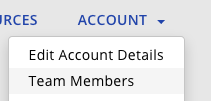We know that our customers are often sharing their account with team members or VAs who assist with their PBN management, so we added a Team Members feature.
There's no extra charge for adding additional team members, and you can add as many as you like.
When you add team members, you can select what access level they receive, as well as which emails they receive about your service.
To get started, navigate to "Account" -> "Team Members"
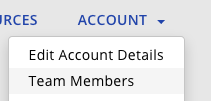
You will see a dropdown box at the top to manage any existing team members (eg to update their passwords, change access levels or delete them).
Below that box, you'll find the form to add a new team member.
Fill in the details - only First Name, Last Name and E-mail Address are required, and then tick the box to Enable the account.
Choose which functions in your account you would like them to have access to.
- "View Products & Services" access is required to view domains in your account
- "Perform Single Sign-On" to login to cPanel
- "View & Modify Product Passwords" to access the additional functions on the single domain view page
You can also choose which emails they receive in relation to your account.